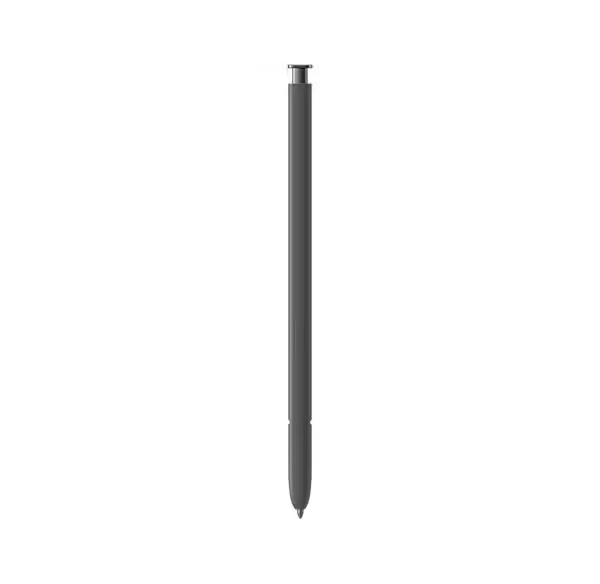Book Cover Keyboard – AI Key, Galaxy Tab S10 Ultra | S10 Ultra 5G | S9 Ultra | S9 Ultra 5G
Protection meets productivity with the Book Cover Keyboard – AI Key.¹ Snap it onto your Galaxy Tab S10 Ultra and enjoy instant access to AI assistance on the go with the designated key.² Simply tap it, write a command and sit back as AI helps you search the web, schedule meetings and more.Buy It Samsung Tab S10 ultra /S9 plus Keyboard case from Main Accessories Kenya.

Your key to instant AI access
The dedicated key gives you quick access to AI assistance. Simply tap it, write in your prompts and let Bixby or Gemini handle your query – it’s that easy.₁,₂,₃,₄,₅
² Keyboard only compatible with Galaxy Tab S10 Series, Tab S9 Series, Tab S9 FE Series models with One UI 6.1.1. or later.
³ A network connection is required to use Bixby or Gemini.
⁴ Bixby service availability requires Samsung Account login and data connection.
⁵ Gemini service availability requires Google Account login. Users may need to download or update Google Gemini app to the latest version. Gemini is a trademark of Google LLC. Gemini opt-in is rolling out to select devices and countries – opt in to Gemini from your Google Assistant or by downloading the Gemini app. Accuracy of results is not guaranteed. Feature availability and functionality may vary depending on certain apps, content and device settings.
PC-like experience anywhere you go
Get that PC feeling with the Galaxy Tab S10 Ultra Book Cover Keyboard – AI Key. The full-size keycaps, function keys and trackpad, combined with DeX Mode, deliver a PC-like experience with a single tap.


On-the-go flexibility
With its magnetic design, you can easily detach and reattach the back cover to tailor your device to fit your everyday needs.¹
Versatile viewing comfort
Take it all the way back to 150 degrees for a new level of freedom with the Book Cover Keyboard – AI Key. Adjust the hinge on the back to find your perfect position to send emails, enjoy your favorite content and more from any angle.


Enhance your productivity with wireless sharing
With Wireless Keyboard Sharing, you can connect to compatible Galaxy devices and type or navigate on them with ease.¹ It’s like seamlessly switching to your phone and using it the same way as you would your tablet.²
² Wireless Keyboard Sharing is supported on Galaxy smartphones running One UI 3.1 or above and Galaxy tablets connected to the Book Cover Keyboard – AI Key via POGO. To enable Wireless Keyboard Sharing, both devices must be logged in to the same Samsung account. Up to 3 mobile devices can be connected for Wireless Keyboard Sharing.